AFO 484 – Closed days administration
484.1 Introduction
484.1.1 Closed days
There are two types of closed days.
· - the days of the week on which the library is always closed, for example Sunday.
· - the days that the library is closed in addition to the regular closed days, for example, on public holidays or for building refurbishment.
A table can be defined specifying these closed days. This table is used when borrowing or returning items to calculate the due date, and in, if required, to calculate fees and fines. A due date will therefore never fall on one of these closed days.
Example
An item is borrowed on March 1. The borrowing period is seven days which means that the normal due date would be March 8. If March 8 is included in the table of closed days, the due date will be moved to March 9. If March 9 is also included in the table of closed dates, the due date will shift to March 10 and so on.
The table with closed days should therefore be checked on a regular basis. At the very least, all closed days between the borrowing day and the date of the maximum due date should be entered (preferably with a certain amount of leeway).
If you want to – temporarily – manipulate the due date, this can be done by adding fictitious closed days to the table. For example if you want to temporarily extend the borrowing period by one day you would add a fictitious closed day to the table of closed days.
484.1.2 Calculation of fines
If fines are calculated per day, days that are in the table of closed days will not be counted. Institutions that calculate fines must therefore retain dates from the past in the table of closed days.
Example
The due date for an item that has been borrowed is March 1. The borrower returns the item on March 6. The library calculates the fine per day which means that on March 6 a fine is due for March 2, 3, 4, 5 and 6. However, if March 4 and 5 are closed days, the fine will only be charged for March 2, 3 and 6.
If fines are not calculated per day, the closed days affect the calculation of the fine in only exceptional cases. In AFO 622 (‘Calendars') you can define a parameter that indicates how many closed days there must be in succession before the system will take the closed days into account when calculating the fine.
484.2 Closed days administration
When you choose AFO 484, a menu screen will be displayed:
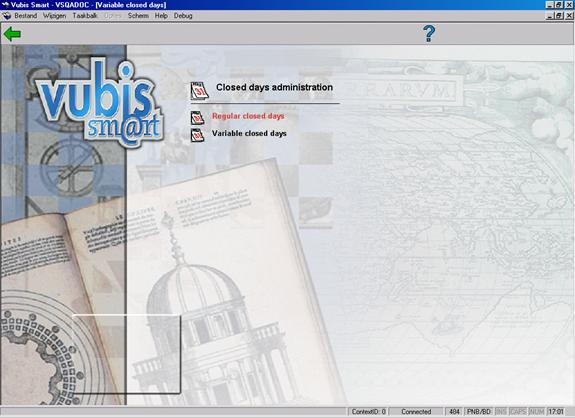
Here you choose whether you want or .
484.2.1 Regular closed days
After selecting this option an input form will be displayed:

Click on each of the days in the week that the library is normally closed and click . If necessary also select the correct calendar to be used for short loans.
If fines are calculated daily, no fines will be charged on days that the library is regularly closed.
Holidays and periods when the library is closed for other reasons should be entered in Variable closed days.
484.2.2 Variable closed days
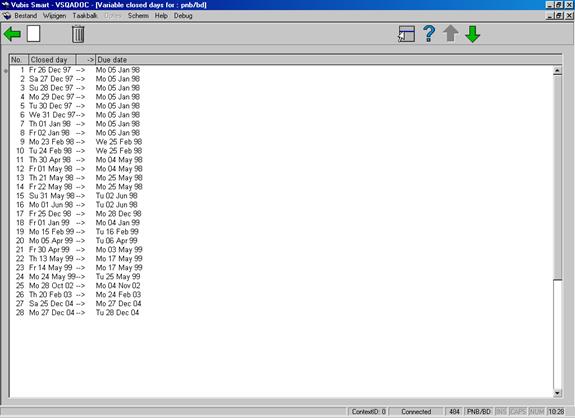
Columns on the screen
· No. - a reference number for the line
· Closed day - the day on which the library will be closed
· Due date - the date on which items will be due, that would have been due on the closed day
Options on the screen
: Select the line with the closed day that you want to delete on the Variable closed days screen.
: Select this option to add a new closed day. An input form will be displayed:

Fields on the screen
Closed day - enter the day (in the system date format as defined in AFO 651. See the Help on this AFO for more information) on which the library will be closed.
Due date - enter the new day (in the system date format as defined in AFO 651. See the Help on this AFO for more information) on which you want items to be due for return.
Click - the New closed day window will appear again for you to enter the next closed day that you want to define
If you have finished entering new closed days, just click again
Notes
If you enter something like 01-25 in the first textbox, the system will create entries for the 1st through 25th days of the current month and year and set the due date to the date you enter in the second box. If if you have a real date with dashes (e.g. 01-25-2007), it doesn’t go through this logic but applies the proper date.
You must retain definitions of closed days in the past, as they are required to accurately calculate fines.
You can also manipulate due dates for a particular library at a particular time, by adding fictitious closed days.
If no due date is entered1 the system will determine the due date itself (always the day following the “closed day”). The system takes any fixed closed days into account.